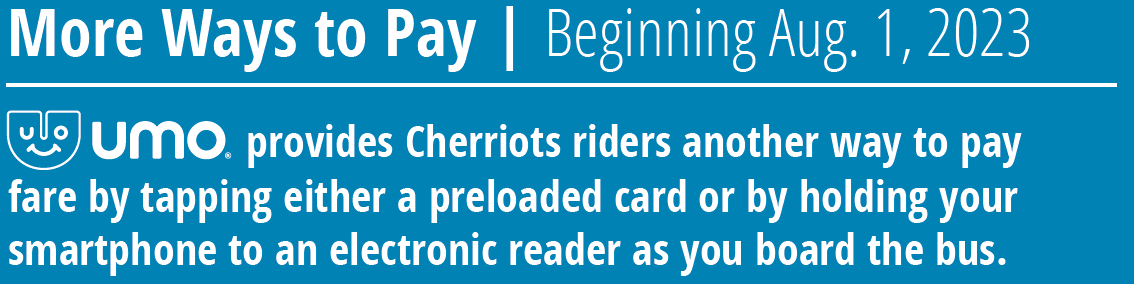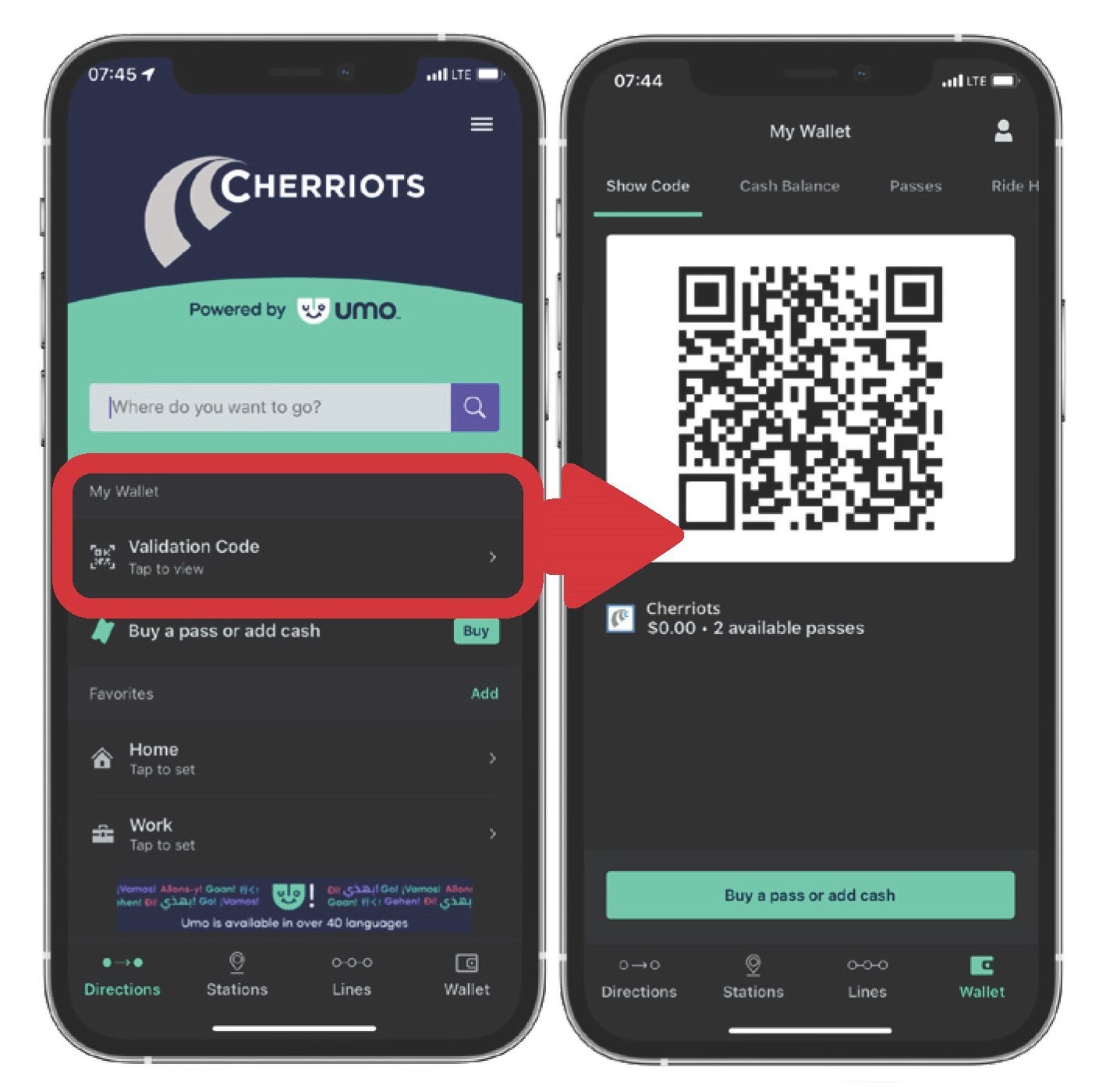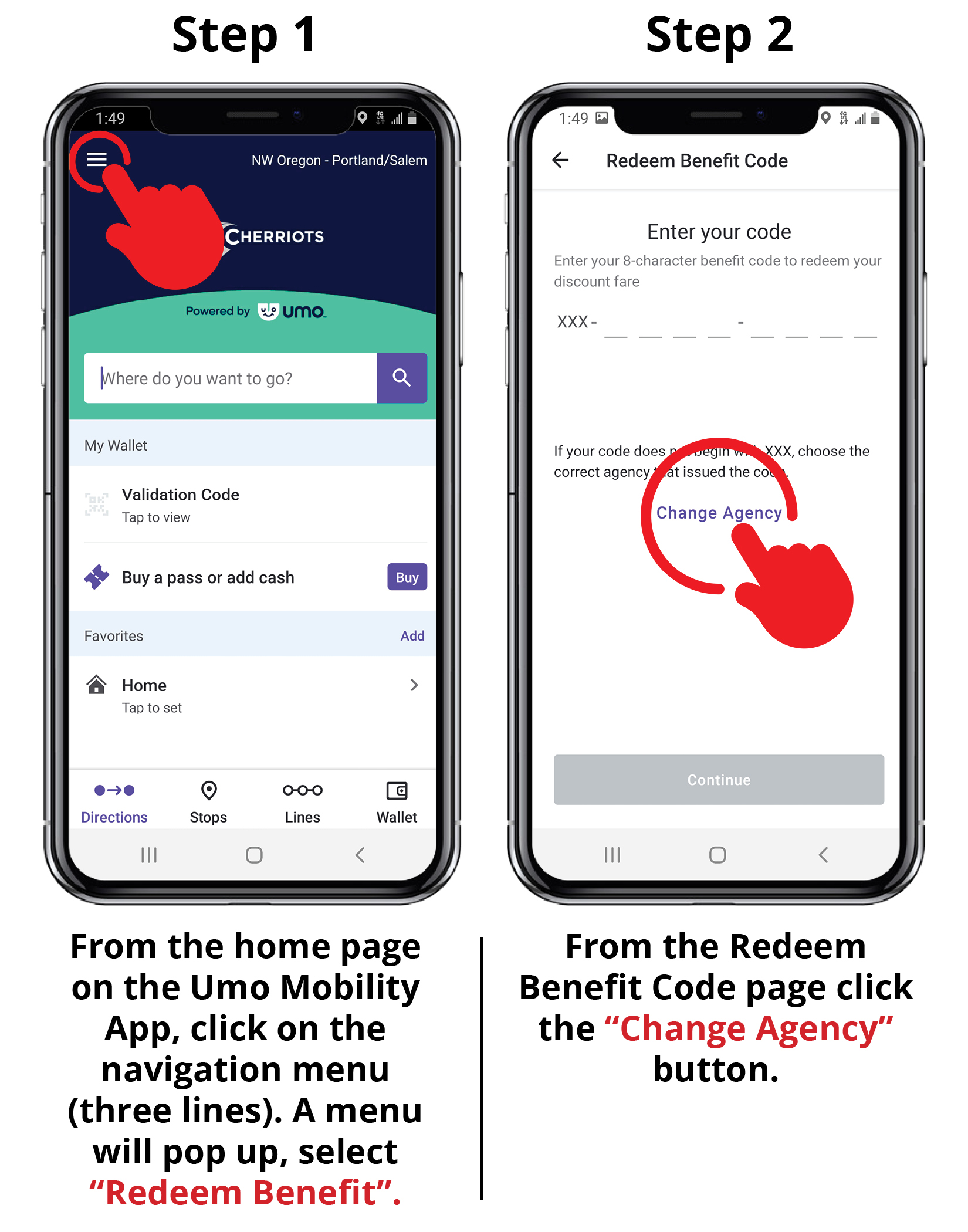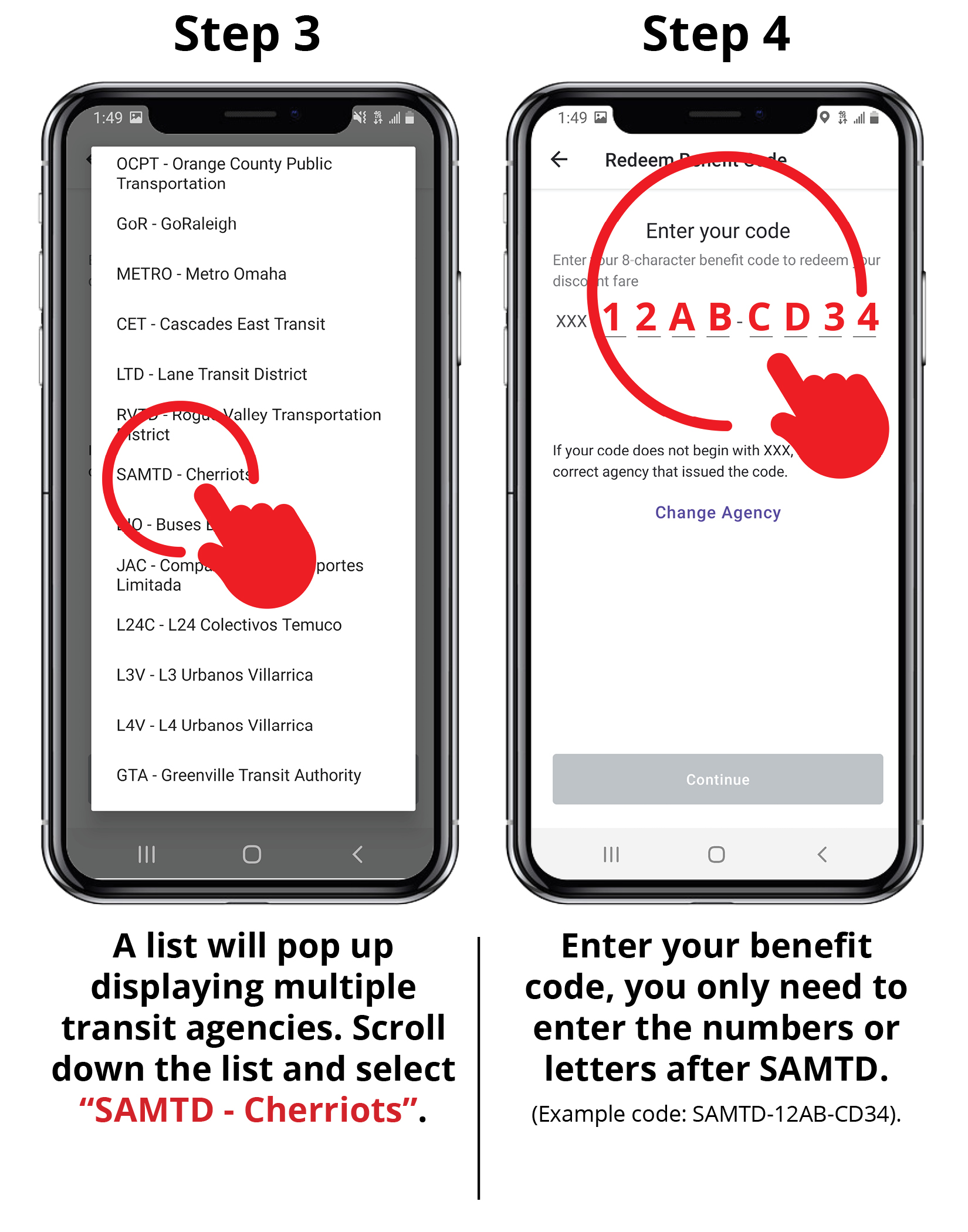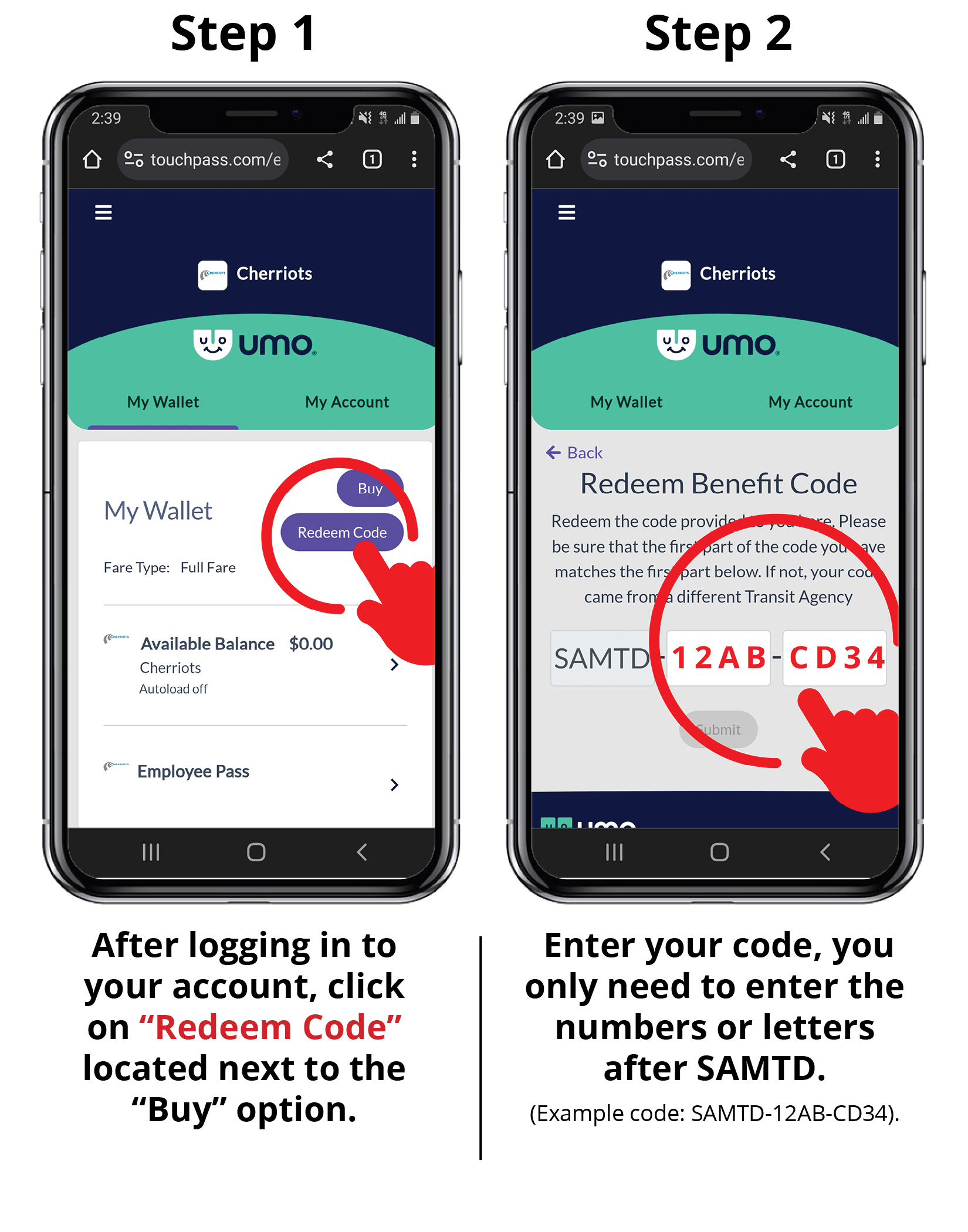Frequently Asked Questions - Quick Links
General
What is the Umo system?
How does Umo work?
What is Umo Cash/Stored Value?
Umo Mobility App
How do I use the Umo Mobility App?
How do I pay my fare with the Umo Mobility App?
Cherriots Tap Card
Where do I use the Cherriots Tap Card?
How much does it cost to get a Cherriots Tap Card?
Where can I reload funds on my Cherriots Tap Card?
Does the Cherriots Tap Card have to be registered?
What if I lose my Cherriots Tap Card?
What if I replace my Cherriots Tap Card and find my missing card afterwards?
Paying Fares
Can fare be paid for more than one person with the same tap card or app?
What if I qualify for reduced fare?
What if I get declined at the reader?
Account Management
How can I check my stored value balance?
How do I check my pass expiration date?
How do I know if the correct fare has been deducted from my account?
Can I use both the Cherriots Tap Card and the Umo Mobility App?
Will I be charged any fees for having or using my Umo account?
Can I get a refund?
Umo Features
What is autoload?
What are alerts?
What is fare capping?
Frequently Asked Questions - Answers
General
What is the Umo system?
Umo is a reloadable electronic fare payment system that provides Cherriots riders an easy way to pay for their fare by tapping either a pre-loaded card or by holding their phone (Umo Mobility App) to an electronic fare reader as they board the bus.
Return to FAQ Quick Links
How does Umo work?
You pre-load fare in your Umo account (tap card or app), which may include purchasing day or month passes, or adding stored value to be used at a later time. Then, when boarding, you pay fare by simply tapping your card or holding your phone to the reader.
Return to FAQ Quick Links
What is Umo Cash/Stored Value?
Umo Cash/Stored Value is money that is stored in your account for later use. Instead of buying a pass, you pay a fare with each boarding of a Cherriots bus. Once you have paid total fares equal to the cost of a day or monthly pass, no more fare is required to ride for the duration of that day or calendar month - this is called fare capping. You can check your balance through the Umo Passenger Portal (UmoPass.com), the Umo Mobility App (for mobile app accounts), or at Cherriots Customer Service.
NOTE: Umo Cash/Stored Value can NOT be used to purchase passes.
Return to FAQ Quick Links
Umo Mobility App
How do I use the Umo Mobility App?
Download the Umo Mobility App from your smartphone’s app store and select Cherriots as your transit provider. Then, move through the steps to set up an account and purchase a pass or add value to the account for future fare payments.
Return to FAQ Quick Links
How do I pay my fare with the Umo Mobility App?
Just like any other payment method, be ready to pay your fare before the bus arrives. Simply open the “wallet” within the app to display the dynamic QR code. When you board the bus present the QR code to the electronic reader. With the screen of the device facing the reader, position the QR code so that it is completely over the glass portion of the reader and within three inches of it. Once the QR code has been accepted, a green light accompanied by an accepted sound will indicate that fare has been paid.
NOTE: Cracked screens or low brightness levels can affect the reader's ability to scan the QR code on your phone.
Return to FAQ Quick Links
Cherriots Tap Card
Where do I use the Cherriots Tap Card?
Umo electronic fare readers, installed next to the fare boxes on our buses, allow riders to “tap” their card as they board. The card is held toward the bottom of the reader, within three inches. Once read, a green light accompanied by an accepted sound will indicate that fare has been paid.
Return to FAQ Quick Links
How much does it cost to get a Cherriots Tap Card?
New or replacement tap cards are $3 and are available at Cherriots Customer Service located at the Downtown Transit Center, 220 High St. NE.
Return to FAQ Quick Links
Where can I reload funds on my Cherriots Tap Card?
A rider can add funds to their account online at UmoPass.com, by calling (503-588-2877), or by visiting Cherriots Customer Service at 220 High St. NE. Please note, cash payments must be made in person at Cherriots Customer Service.
Return to FAQ Quick Links
Does the Cherriots Tap Card have to be registered?
Registration is not required but is recommended. Registering allows you to purchase fares online and recover fare that is in your account if the card or mobile device is lost or stolen. Your personal information is private and is only used for account purposes. Registering a tap card can be done by visiting UmoPass.com, selecting "I want to use a card" option and then adding the tap card number, a username, and a password. Additionally, you can contact Cherriots Customer Service at 503-588-2877 or visit Customer Service at the Downtown Transit Center.
NOTE: For riders who choose not to register their account, it is strongly recommended that they take a picture of the back of their tap card so that their account can be quickly recovered via the account number that is located on the card. Without registering the card or knowing the account number, there is no way to recover funds left on the account if the card is lost.
Return to FAQ Quick Links
What if I lose my card?
If you lose a registered Cherriots Tap Card, you can visit Cherriots Customer Service to purchase a replacement tap card ($3). Existing passes, Umo Cash, and account information will transfer to the replacement card once the new tap card is registered. Please keep in mind that you will be responsible for the $3 cost of the replacement card, which does not get applied to your account balance.
Return to FAQ Quick Links
What if I replace my Cherriots Tap Card and find my missing card afterwards?
Once a tap card is replaced the lost or missing card becomes permanently void and will no longer work in the system.
Return to FAQ Quick Links
Paying Fares
Can fare be paid for more than one person with the same tap card or app?
No. Each rider must have their own card or mobile device with their own pass or stored value.
Return to FAQ Quick Links
What if I qualify for reduced fare?
If you qualify for reduced fare you must visit Customer Service to have your Umo account updated to reflect the reduced fare rate. Once the account is updated, you will be able to purchase discounted fares online at UmoPass.com, through the Umo Mobility App (for mobile app accounts), or at Cherriots Customer Service. Contact Cherriots Customer Service at 503-588-2877 for more information on reduced fare requirements.
Return to FAQ Quick Links
What if I get declined at the reader?
If the mobile app or tap card is declined at the reader, an explanation for the declined fare payment is displayed on the reader screen. You can also get information about your Umo account at UmoPass.com, the Umo Mobility App (for mobile app accounts), or by contacting Cherriots Customer Service.
Return to FAQ Quick Links
Account Management
How can I check my stored value balance?
You can check your registered Umo account’s stored value balance in the following ways:
- Umo Passenger Portal (UmoPass.com)
- Using the Umo Mobility App (for mobile app accounts)
- Cherriots Customer Service
Return to FAQ Quick Links
How do I check my pass expiration date?
You can view the expiration date of any pass in your Umo account:
- By signing on to your Umo account at UmoPass.com and selecting the My Products link in the navigation bar at the top of every screen.
- By signing on to your Umo Mobility App and navigating to the home screen (for mobile app accounts).
- By viewing the display of the reader whenever a pass is used to pay the fare. The expiration date of the pass used will be included in the information shown on the fare confirmation screen.
- By visiting or calling Cherriots Customer Service.
Return to FAQ Quick Links
How do I know if the correct fare has been deducted from my account?
If you use stored value to pay for fare, the information displayed on the electronic fare reader will include the amount paid for fare and the remaining balance of the Umo account. If you use a day or month pass, the reader will display the type of pass and the expiration date.
Return to FAQ Quick Links
Can I use both the Cherriots Tap Card and the Umo Mobility App?
No. Each account can only be tied to one or the other. You can transfer funds from a tap card account to an app account but you cannot have an account tied to both simultaneously. To switch from a tap card to the app, the Umo Mobility App will prompt you to enter the card number. When the account is converted to a mobile app account, the tap card is no longer usable.
Return to FAQ Quick Links
Will I be charged any fees for having or using my Umo account?
Cherriots does not assess any fees for opening or using a Umo account. You may be charged fees by your bank card provider for the use of your bank card to make purchases at UmoPass.com or on the Umo Mobility App. Your mobile network provider may charge you fees for sending or receiving messages using the Umo Mobility App or using your mobile device to connect to UmoPass.com.
Return to FAQ Quick Links
Can I get a refund?
In alignment with our current refund policy Cherriots will not offer refunds for Umo Cash, Stored Value, or passes.
Return to FAQ Quick Links
Umo Features
What is autoload?
Autoload is an optional service that will add $5 of stored value to your Umo account when your balance gets below the price you would pay for a single day pass or if an eligible pass is nearing its expiration. To use autoload, the Umo account must be registered.
Return to FAQ Quick Links
What are alerts?
Alerts are automated messages that are sent to riders by Umo. Umo account holders can customize the types of alerts that are sent to them. If they are using the Cherriots Tap Card, alerts will be sent to their email address. Those using the Umo Mobility App can choose to receive the alerts as a push notification to their mobile device or as an email.
Return to FAQ Quick Links
What is fare capping?
Fare capping allows you to put money in your Umo account (Umo Cash/Stored Value) and pay a fare with each boarding of a Cherriots bus. Once you have paid total fares equal to the cost of a day or monthly pass, no more fare is required to ride for the duration of that day or calendar month. Monthly fare capping only applies to fares paid beginning the first day of each month. Stored value with fare capping is the smart way to pay for fare, especially for riders who are unsure how many transit trips they will make in a day or month.
NOTE: You will still need to continue tapping your card or scanning your mobile device every time you board the bus even if you have reached your fare cap for the day/month.
Return to FAQ Quick Links